Is WooCommerce The Right Choice? WooCommerce Features, Pricing, Security and More (Compared To BigCommerce for WordPress)
Brett Regan
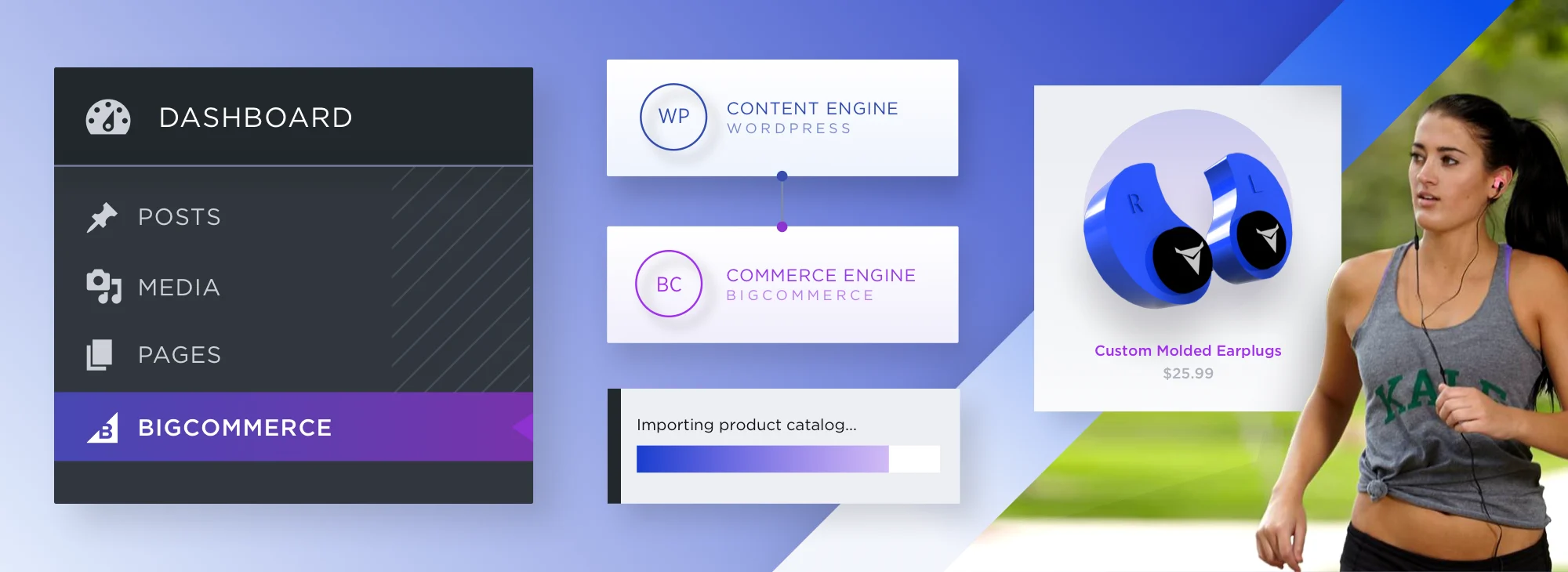
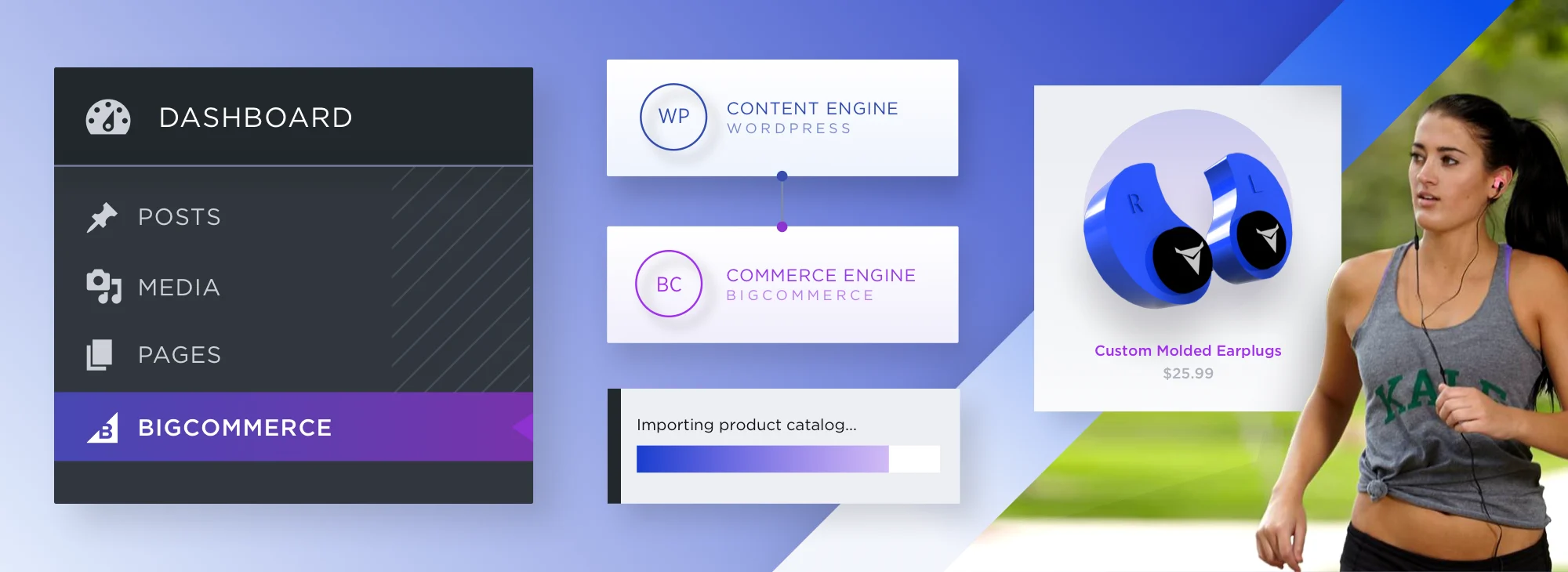
Is WooCommerce The Right Choice? WooCommerce Features, Pricing, Security and More (Compared To BigCommerce for WordPress)
Get The Print Version
Tired of scrolling? Download a PDF version for easier offline reading and sharing with coworkers.
A link to download the PDF will arrive in your inbox shortly.
From its launch in 2003, WordPress has risen from an obscure content management platform to the power behind 33% of websites in 2019. And that percentage includes websites that don’t use a CMS at all. Of the total CMS-using, website-owning world, WordPress commands a whopping 61% of the market share.
There are many reasons WordPress has grown to be such a powerhouse. The platform has a huge range. It’s both easy-to-use for newcomers and flexible enough (by virtue of being open source) for WordPress developers to create elaborate sites. It’s SEO-friendly, can handle different media types, can be customized with different themes and plug-ins, and—for all that—it’s free.
As businesses have embraced using WordPress for their ecommerce sites, many have turned to WooCommerce to power their shopping carts. WooCommerce is an open-source ecommerce plugin for WordPress. According to data from BuiltWith, WooCommerce now has a 23% market share for ecommerce platforms in the top 1 million websites by traffic.
For businesses who have already created a beautiful website and content-rich customer experience on WordPress, it makes sense. Why change their site when they’re ready to add ecommerce functionality when WooCommerce is a plugin designed to easily attach to WordPress?
While WooCommerce does provide a simple way to add ecommerce to WordPress, it’s not the only option. BigCommerce also provides a plugin for WordPress that can give your site the functionality it needs, but with greater scalability and flexibility and fewer additional plugins.
In this deep dive, we’ll compare the BigCommerce for WordPress plugin against the WooCommerce plugin and determine which is a better ecommerce solution for various use cases.
WooCommerce Scalability
Many new or small businesses use WooCommerce to add easy ecommerce to their existing WordPress sites. However, as these businesses grow, they may discover issues in scaling their ventures.
Businesses can add more plugins to get necessary ecommerce functionality, but these can slow down the frontend experience. These additions also slow down the admin area so that orders pages take longer to load and simple tasks like editing a blog post are suddenly time consuming as both the store front and backend system are pulling from the same resources. As the business grows with more customers and more products, it’s harder and harder to effectively manage traffic and checkout spikes using WooCommerce.
The BigCommerce for WordPress plugin provides a headless solution by decoupling the back-end commerce functionality and the front-end presentation layer (WordPress). All things related to commerce are powered by BigCommerce, freeing up the WordPress site to do what it does best: beautifully and efficiently manage content.
Plugin Complexity
The WooCommerce plugin and the BigCommerce for WordPress plugin can both easily attach to the WordPress CMS. WooCommerce is maintained by Automattic, a trusted name in the WordPress community. The BigCommerce for WordPress plugin was similarly built with the help of leading WordPress agency Modern Tribe.
As Travis Totz, Director of New Projects for Modern Tribe explains: “The BigCommerce commitment to open SaaS [Software-as-a-Service] was a big driver in our decision to take on the project. The free integration lives within and is supported through the WordPress.org plugin directory. BigCommerce does the development the WordPress way and supports the WordPress way as well.”
One of the major differences between the two plugins is in the backend ecommerce functionality they provide. BigCommerce for WordPress is a plugin that brings together the flexibility and openness of the WordPress platform with the scalability and robust commerce engine that is BigCommerce.
WooCommerce is open source which means that you can customize it, but that also means that more is required of the user. BigCommerce is, by contrast, a SaaS platform. With SaaS powering commerce, BigCommerce handles automatically updating the platform and keeping the plugin compatible with the rest of WordPress. You will still need to be make necessary updates to WordPress, but unlike with WooCommerce where you will have multiple plugins to manage and update, your overall version control load is greatly reduced.
Security
Ecommerce sites have to be vigilant about maintaining strong security. After all, they are managing customer financial information and other sensitive data. A security breach can be extremely costly for a company to repair, as well as the business lost due to the bad publicity and customers losing faith in the brand. According to Juniper Research, the average cost of a security breach anticipated for 2020 is $150 million.
Knowing then that handling security is critical, the next question is: how much of that responsibility would you like to personally take on and how much of the burden would you like to outsource to your ecommerce platform?
WooCommerce as a free, open source product leaves the work to you. This is fine if you have the team to manage it, so long as you keep up with security best practices. Always update patches for known security risks, add an SSL certificate (for a monthly cost), add WordPress security plugins (costs vary), and always keep multiple website backups. Here are 13 security steps you can take to help keep your WooCommerce site more secure from attacks and data breaches.
For those who don’t have the team or resources to manage ecommerce security (or even those who would rather just use those teams and resources for other aspects of the business) BigCommerce is an ideal alternative. Date security is essential. With BigCommerce for WordPress, no customer data or order data is stored on the web server, so even if WordPress is breached, the data is still safe. The BigCommerce platform is ISO/IEC 27001:2013 certified and PCI DSS 3.2, Level 1 certified. Using BigCommerce allows business owners to focus less on security and performance and more on innovation and growing their business.
The Hidden Costs of Woo
WooCommerce is often the first choice of new or small businesses looking to monetize an existing WordPress site. You already know how to use WordPress; it’s a fantastic way to deliver all types of content, and best of all WooCommerce is free. What’s not to like?
While the WooCommerce plugin is free, you still need to be aware of some costs you will need to address in order to actually have a functioning ecommerce site. You can expect to spend some money on web hosting and the extensions you will need to run your online store. These costs will depend on your business and how many simple and advanced features your site requires.
WooCommerce doesn’t handle payment processing for you so you will first need to connect your store to a payment gateway that integrates with WooCommerce. These add-ons are sometimes free or with a monthly cost and will charge transaction fees.
WooCommerce has a built-in shipping service that connects to USPS and Canada Post, but to connect to a wider range of carriers, you will need to integrate them individually. For example adding UPS and FedEx integrations will cost your business between $79-$199 each. Adding tracking numbers will cost $49. These services and features are available out of the box with BigCommerce.
When considering the features you need that will add to your total cost of ownership with WooCommerce, don’t forget add-ons for marketing features, SEO capabilities, special pricing rules and discounts, and cart management, omnichannel, and POS integration. Many of these add-ons can range from free to $300 a month, but it’s important to add up all of the costs of the features you require to understand the total cost of ownership of your WooCommerce site.
If you’re a seasoned WordPress devotee, you may have enough experience to design and develop your WooCommerce site yourself; however, if not you will also need to factor in developer and designer costs to get your site customized to your specifications. Design and development costs would also apply for perfecting your BigCommerce for WordPress site.
WordPress Plugins vs BigCommerce Native Functionality
As mentioned above, WooCommerce provides a number of plugins that can extend the functionality of your store and give you the same features you can get from BigCommerce out of the box.
WooCommerce offers a number of different extensions varying in price point. You can enhance your site by adding features that can help you manage inventory, market your products, run promotions, offer discounts, and more.
Here’s a few of the features you may need and how you can achieve them on WooCommerce or BigCommerce for WordPress.
Feature/Functionality
Integration
WooCommerce
BigCommerce for WordPress
Sales Channels
Point of sale
Add-on needed (0-$129)
Built-in functionality
eBay and Amazon
Add-on needed (free)
Built-in functionality
Add-on available for marketing only
Built-in functionality
Add on needed (0-$49.99)
Built-in functionality
Google Shopping
Add-on needed ($79-$199)
Built-in functionality
Payment
Apple Pay, Google Pay, Amazon Pay
Add-ons needed (free with Jetpack extension)
Built-in functionality
Marketing
Coupons, discounts, and gift cards
Add-ons needed (0-$49)
Built-in functionality
Shipping
Included Shipping Experience
UPS add-on $79-$199, FedEx $79-$199, Tracking $49
USPS, FedEx, DHL with discounts of 64-70%
Cart Management
Abandoned cart
Add-on needed ($119)
Built-in functionality included with Plus plan and above
Persistent cart
Requires custom solution
Built-in functionality included with Plus plan and above
B2B
Customer groups
Requires custom solution
Built in functionality included with Enterprise plans.
Price lists
Add-on needed ($99-$359)
Built in functionality included with Enterprise plans.
Customer Support
Keep in mind that the number of plugins you will require to get the same level of functionality isn’t just a matter of the price. The more plugins you have, the more integrations, versions, and updates you will have to manage.
The level of customer support a platform offers can be a relevant factor in your choice. Do you prefer a more DIY approach to your platform or would you like direct access to assistance when you run into issues?
WooCommerce customer support.
The free version of the WooCommerce plugin doesn’t come with any dedicated support, but you can acquire support by purchasing add-ons from WooCommerce.com.Users can also get some of their questions answered in WordPress and WooCommerce community forums.
BigCommerce customer support.
A major selling point for BigCommerce is their reliable 24/7 customer support available via phone or chat. BigCommerce also has a robust library of resources including videos, articles, and community groups to help users get started and explore the expansive capabilities of the platform.
BigCommerce Partner Program
Speaking of support, no ecommerce platform is an island, and it’s important to have a network of support for different integrations. WooCommerce is not currently prioritizing new integration partners, although they do provide a selection of extensions and add-ons.
Your ecommerce platform needs to fit into your existing network of systems. If your business relies on an ERP or PIM system, you will want to make sure there’s a way to integrate it. For example, if you’re using NetSuite as your ERP then you will need a connector. You can find plugins built by third parties, but none that WooCommerce has vetted. The responsibility of finding a plugin that will work to connect all of the parts of your operations securely falls on you.
BigCommerce provides a store of apps and plugins, both free and available for purchase that will help you connect your systems. This includes connections for ERP systems like NetSuite, Brightpearl, Acumatica, and others. All of the apps and plugins have been tested and vetted by BigCommerce.
BigCommerce is committed to seeking out and partnering with the best ecommerce designers, developers, and marketers in the world to help brands innovate and succeed. They currently have 4,000 agency partners and over 600 technology partners. This provides a great selection of experts who are dedicated to helping brands get the most out of their ecommerce stores.
The BigCommerce Partner Program also provides a way for these agencies to provide another great option to their clients by working with a SaaS platform that can integrate seamlessly with WordPress sites.
Stores Using BigCommerce for WordPress
Merchants that are using the BigCommerce for WordPress plugin are excited about their ability to customize their stores with content-rich customer experiences without treating commerce as an afterthought. They can get the best of both worlds with everything that makes WordPress an unbeatable CMS on the frontend and all of the built-in ecommerce features they need on the backend with BigCommerce.
Carluccio’s
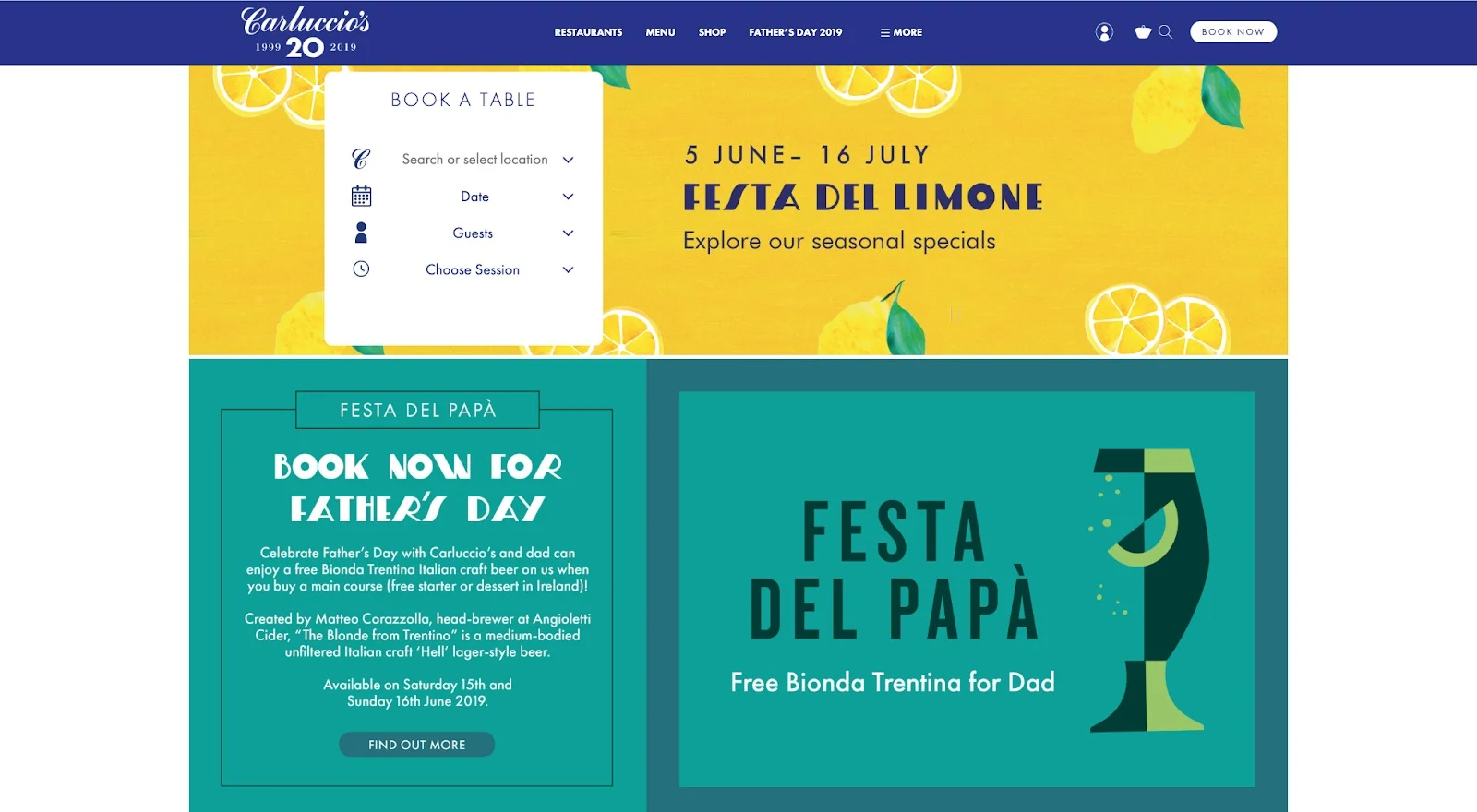
Carluccio’s is a chain of restaurants and seller of fine foods. They partnered with BigCommerce for WordPress in order to provide a content-focused customer journey. Customers can enjoy blogs and articles on Italian food tips and recipes that immediately connect them to items they can purchase.
James Backhouse, marketing director at Carluccio’s, was quotes in Essential Retail: “A software-as-a-service ecommerce platform was critical to us; we are a small team and didn’t want to have to deal with hosting hassles or the need for regular maintenance and upgrades that could interrupt up-time for the site.
“We also wanted a user interface that was fast and easy to use, with lots of functionality right out of the box.”
Common WooCommerce FAQs
How much does WooCommerce cost per month?
The WooCommerce plugin is free to use; however, you will still need to pay monthly fees to cover hosting, an SSL certificate for ecommerce security, and any necessary plugins and add-ons you will need to get the features your site requires.
How much does it cost to build a WooCommerce website?
This depends on how much external work your site requires to get it looking and functioning the way you want it to. The WooCommerce plugin is free, but you will have other costs to get it up and running. As mentioned above, you will have hosting and security costs.
To initially build your site you also may have some design or development costs to get the look and feel you want. An existing WordPress theme will cost you anywhere between free and $195 a year. You can also seek themes outside of WordPress on sites like Themeforest where they will vary in cost. If you want a more custom site experience, you can also hire WordPress designers or developers to build your site, which will add to the cost.
This article breaks down some of the specific costs for building a WooCommerce website.
How much are WooCommerce premium themes?
To have a premium WooCommerce theme, you will need to pay $60.
Is WooCommerce easy to use?
If you find WordPress easy to use, chances are you will be able to navigate WooCommerce fairly well. You may run into some issues requiring higher-level development knowledge as you work to integrate all add-ons to your store.
If you do run into questions, WooCommerce doesn’t offer dedicated support, so you will need to hire someone who can work their way through your issue.
Is WooCommerce cloud based?
No, WooCommerce is an open source product which means that anyone can download it. It is not hosted through the cloud, and the business will be responsible for acquiring and managing reliable hosting.
Does WooCommerce require coding?
Much like WordPress, WooCommerce doesn’t require coding. You can publish content, choose themes, add products, and have a functioning store without using any code. That said, if you want a more custom site with advanced features, you (or a WordPress developer you hire) are going to want to get in there and start adjusting the code.
How many products can WooCommerce handle?
There isn’t a clear product limit to the number of products you can list on WooCommerce. However, one of the issues with WooCommerce that many businesses find when they try to scale up their businesses is that increasing the number of products, the amount of traffic, and the number of add-ons can slow down the site, leading to a poor customer experience.
By contrast, platforms like BigCommerce were built for unrestricted scalability and can support large and complex catalogues. BigCommerce allows merchants to manage large order volume and can handle up to 600 SKUs on a single product.
What is the difference between WordPress and WooCommerce?
WordPress is a CMS (Content Management System) built in PHP and MySQL. WooCommerce is a free ecommerce plugin built for WordPress. It allows you to sell online.
Is WooCommerce secure?
While ecommerce plugins like WooCommerce offer adequate transactional security, they may not provide enough overall protection to stay ahead of cybersecurity threats without additional precautions.
What is WooCommerce SEO friendly?
WooCommerce is built using code optimized for SEO, but doesn’t actually have much in the way of SEO features.
With plugins like Yoast SEO,WooCommerce and WordPress can help you create an optimized store. You just have to be willing to put more work into customization.
Are there common errors with the WooCommerce platform?
Out of date plugins and themes
Digital downloads don’t appear in checkout
Wrong hosting configuration
Problems with the sizes of product images
Conclusion
WordPress powers a huge amount of sites on the internet for a clear reason: it’s an incredible way to build a beautiful site that supports your brand, tells a story, displays all kinds of content, and can take your customers on a clear journey.
Not only that, but WordPress has a huge following and a great network of qualified folks who can use WordPress to turn your site into something truly awe-inspiring.
WooCommerce is also popular for a number of reasons. It’s a great fit for small and medium businesses who are just starting out. It’s free and it provides some basic ecommerce functionality that easily attaches to the WordPress site they’ve already built.
However, for larger enterprises or small businesses who are looking to grow, they may find they outgrow the capabilities of WooCommerce, even though they still love their WordPress sites.
For these businesses, the unrestricted scalability, built-in security, and robust cadre of out-of-the-box ecommerce features provided by BigCommerce are a perfect next step. And through the BigCommerce for WordPress plugin, they can still keep the beautiful WordPress site they’ve already built.
